I have a new commenting system set up now because DISQUS has been a mighty pain in the ass. I’ve noticed some significant problems with it recently, which I haven’t been able to resolve, and I’ve also had some users let me know they’ve had problems with it too.
So after today, I’ve gotten rid of it.
I was noticing two main problems. I don’t know if there were any others, but these are the problems that were of concern to me.
1. Failing to load
When viewing a page, the Disqus comments at the bottom of the page just wouldn’t load. There would be either nothing there, or it would convert back to an unformatted text-only version of current comments, with no functionality to leave any more comments. This was an intermittent problem usually resolved by refreshing the page. But most visitors aren’t going to know they should refresh the page….
2. Comments from one page showing up on another
There was some kind of mismatch of identification occurring between some of the posts – and they weren’t even similarly named! Comments from one post were showing up on another post, as if they were that posts’s comments – but they weren’t.When I looked into the database to try and find it, the database was showing the correct comments for the correct page, but Disqus was still mismatching them.
It was a huge mess that I couldn’t fix.
I was probably to blame for this problem occurring in the first place. It’s all my fault. In the past I’ve migrated this blog from WordPress to Ghost and then back to WordPress again, and I’ve migrated the Disqus system along with it. When coming back to WordPress I had to manually reconstruct the blog posts. I checked and tested Disqus at the time, to make sure it was still working properly, and it seemed to be. But it’s just gotten worse over the past couple of weeks.
So I’m over it. It’s out.
I’m now using the commenting system built into the Jetpack by WordPress plugin. It allows various forms of login functionality using different social media profiles, while maintaining the comments in my standard blog database.
Instructions
So here’s some instructions for how to use it. I know some of you will need these instructions! But it’s pretty simple, so you shouldn’t have any problems.
At the bottom of a post you’ll see this:
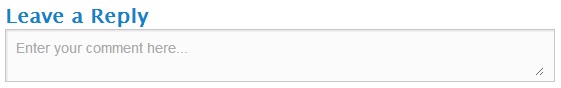
When you click inside the box that says ‘Enter your comment here…’ it expands to this:

You’ll notice a number of various options at this point. You can simply insert your comment, followed by your email address and your name (to help me know who you are!) and that’s all you need to do.
Oh, you also need to make sure you click on Post Comment when you’ve finished writing your comment….
Alternatively, you can sign in with any of the other options represented by the small icons – WordPress.com users, Twitter users, Facebook users, and Google+ users.
Once you’ve signed in with your chosen account, it should remember it every time you come back to this site and want to comment again. (Unless you delete your browser cookies or use a different browser, in which case you’ll have to sign in again.)
I apologise for any inconvenience
I’m sorry that I’m causing this complication in your daily routine. I know it’s a hassle to have to log into your accounts again just to create a new comment, when you’ve already done so in the past. I appreciate your patience, and I hope you can forgive me.
I also hope that this resolves any further issues with the commenting system, and it continues operating as normal in future.
UPDATE
Some further investigation into the database discovered two posts affected by a crossover. The comments on ‘post A’ were showing on ‘post B’, and post B’s comments were showing on post A…. I fixed them manually, by modifying the code in the database.
I don’t know how many other posts are affected this way, but if you find any posts where the comments don’t seem to match the post content, PLEASE let me know and I’ll be able to investigate and fix it.
Thanks for reading! Please add your own thoughts below.

Don't forget to subscribe for new posts sent to you by email!
